(11 minute read)
I have previously outlined the Email landscape, its benefits and challenges and some common myths associated with Email. In this post, I provide some details and suggestions for using emails for marketing purposes.
Email Marketing
Email marketing is the most cost-efficient and effective way of developing and extending marketing communications. Emails deliver great ROIs. Companies need efficient systems to manage both outbound and inbound emails.
- For inbound emails, it is important to have an efficient system to:
- Receive, sort, and route incoming emails
- Generate an auto-acknowledgement response
- Provide suitable responses
- For outbound emails, advantages are:
- Low costs of fulfilment
- Speed of deployment
- Easy personalisation
- Encouraging customers to respond and take action immediately
- Options for testing and refining
- Integrating with other forms of direct media
- Ensure emails are mobile optimised for reading and action
Types of Emails
There are many different forms and types of outbound emails:
- Transactional Emails:
- General offer based (pre-sale)
- confirmations of orders, logistics etc. (post-sale)
- Conversion email: when a user visits the website and expresses interest in a product or service by registering and providing their email address although they do not buy – this can be followed up by automated follow up emails
- Relational emails: sharing information, newsletters etc. at different frequencies and periodic information encouraging trials or containing vouchers during in-house list campaigns
- Reactivation emails and other event-triggered email sequence
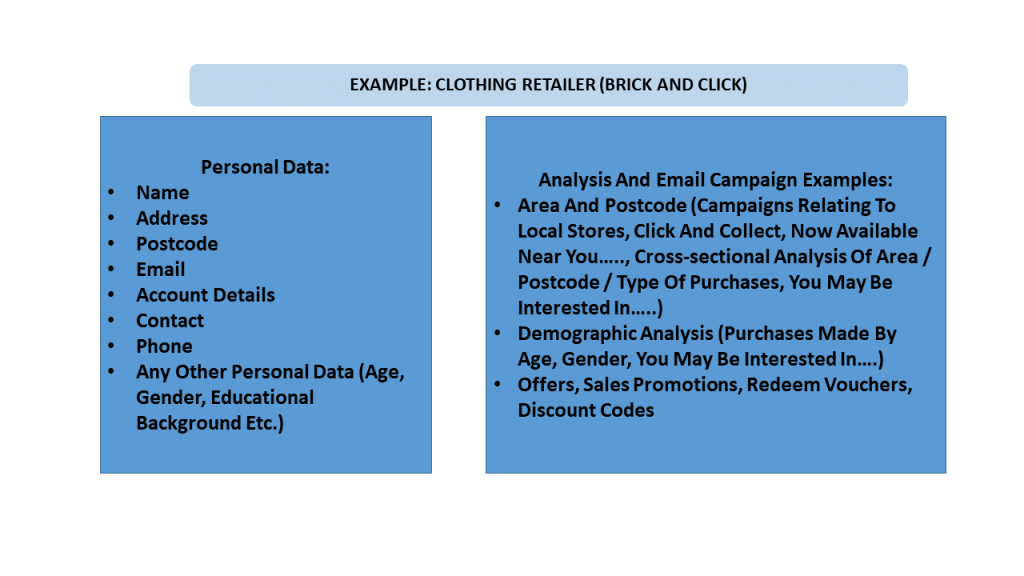
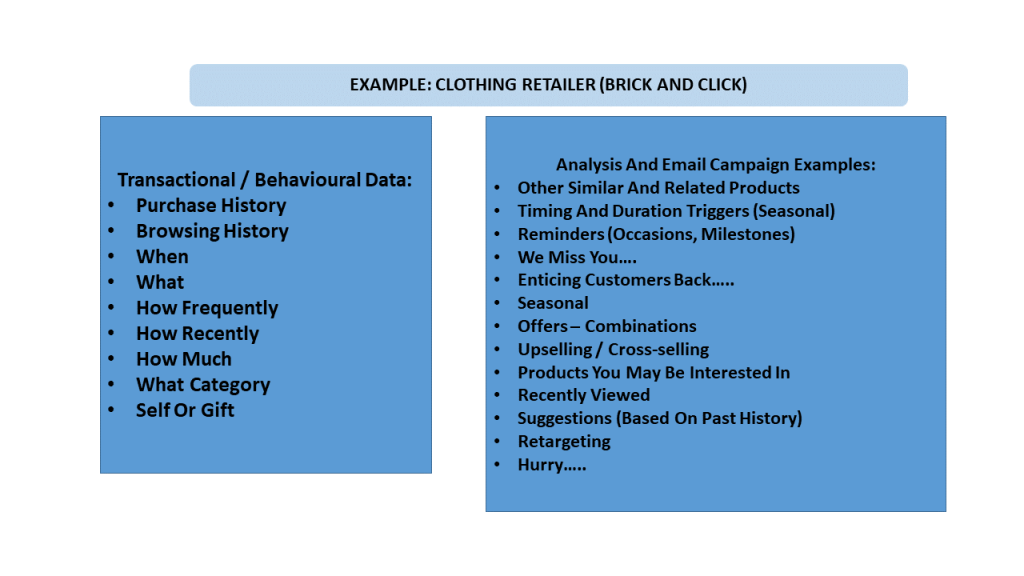
Essential Principles of Email Marketing
- Right Message – Right Person – Right Time – Right Context
- Opt-in (seeking permission explicitly for customers to ‘opt-in’ to receive emails and respecting those wishes)
Pay Attention To…
- Design And Layout
- Title
- Subject Line
- Copy
- Relevance
- Incentive
- Targeting
- Timing
- Integrate
- Links
- Action
- Landing Page
Good Practice in Email Design
- Subject Title: originality (i.e. new words) increases click-through
- Growth in software designed to predict subject line success
- Clear signposting: purpose of email and direction for reader
- Clickability: strong Calls to Action / easy to identify outcomes + numbers
- Content: relevance for audience: within email or click-through?
- Use of imagery / colours: to invoke emotional responses
- Exploitation of space: balance between content and crowding
- Preference site: online space for consumers to control messages
- Responsive design: ensuring messages are compatible across devices
- Inclusion of ‘white space’: softer non-sales led content
Email Copy and Design
- Keep width of email no more than 40-60 characters – any longer will be difficult to read as it involves sideways scrolling
- Use auto-responders
- Keep paragraphs short and snappy. Do not use long paragraphs
- Use no more than 3-4 lines maximum per paragraph
- Keep it informative, relevant, interesting
- Provide call-to-action buttons
To Scroll or Not to Scroll….
Traditional scrolling is seen as a strict no-go in web and email design. However the growth of smartphones and tablets challenge this assumption (i.e. people can sideways swipe). Scrolling can work if:
- There is a story to tell that encourages ‘page-turning’
- You wish to illustrate breadth of product range (choice)
- Your brand is ‘stand-out’ / ‘edgy’ and you want communications that do not conform to standard design principles
- You think your audience is engaged in your offering
However, you are dependent on the audience using the right media to truly engage with it!
Tips for Effective Email Marketing Campaigns
Effective E-mail marketing campaigns are those that are designed to overcome three common barriers or challenges:
- Step 1: Getting through the spam filter
- Keep email design simple using basic HTML
- Avoid complex HTML, MS Word HTML, Javascript
- Balance image and text instead of designing an image-heavy email
- Step 2: Getting recipients to open an email
- Critical tools to inspire an ‘open’ – From name, Subject line, Preview text
- From name:
- Person’s name in front line of the email
- Subject line:
- Very important and never to be underestimated
- No more than 60 characters
- Dynamic insertion of recipient name in subject line or first line of content directly below the subject line
- Preview text
- Very important and never to be underestimated
- From name:
- Critical tools to inspire an ‘open’ – From name, Subject line, Preview text
- Step 3: Getting recipient to click on email
- Creating a compelling message or context
- Generate interest through relevancy
- Entice click-through by call-to-action
- Use just enough copy to entice to click
- Should be concise enough to read without too much scrolling
- Should be anchored by prominent call to action
- Design for image suppression
- Utilise teaser text and alt tags
- Use mix of images and HTML so that the value proposition and call to action comes across even with image suppression
- Test on various email platforms
- Creating a compelling message or context
Integrating Email and Social Media
Email and social create a synergy known as a content feedback loop, if used properly. Social media acts in many cases like a broad outreach mechanism, whereas email acts like a push reminder mechanism. Email is terrible for outreach (due to spam laws) and social isn’t great for individual follow-up at scale.
So, to drive web traffic we:
- email to our list and promote on social media
- drive our list to social media to interact
- generate conversation, tracking and attention
- increase web traffic
Integrating Email with Location Marketing
- Initially started with check-in behaviours on Facebook / Foursquare
- New iBeacon software (and also Android equivalents) allows more focused location tracking (e.g. aisle within a store)
- Push notifications can then be sent based on known data (e.g. products of interest)
- This can be complemented by emails when the consumer leaves the store (remarketing / basket conversion)
Email Metrics
- Process metrics: measure behaviour surrounding your actual email messages
- Output metrics: measure consequences (like sales, lead generation)
- Both are required to understand email success
- Email success typically measured by:
- Open Rate
- Open per customer
- Click-through
- Clicks per clicker
- Unsubscribe rate (natural?)
- Bounce rate (hard versus soft)
- Conversion tracking
- Sales
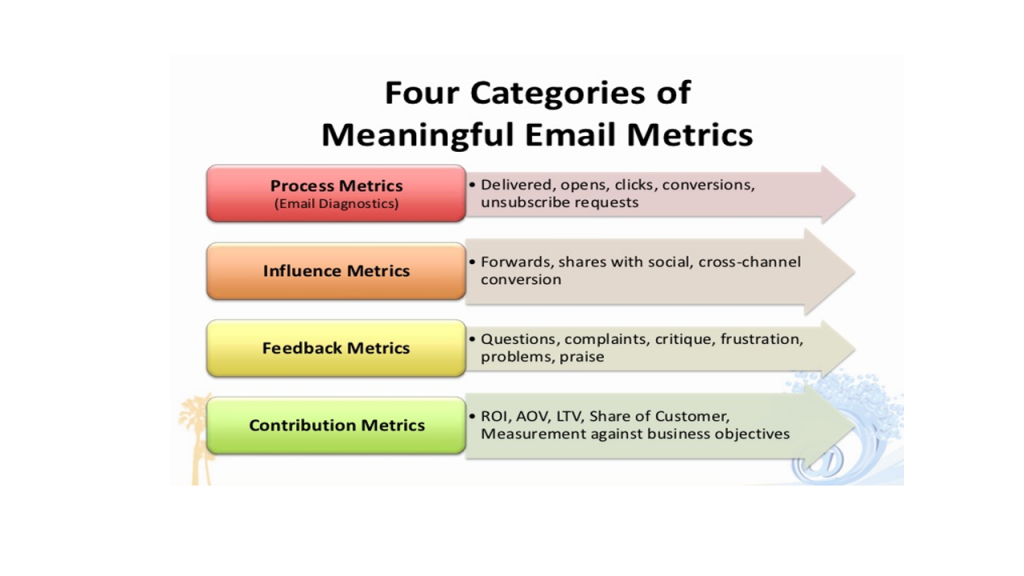
Email Automation
Modern email systems are almost entirely AI and machine driven and automated. Automation makes email marketing
- Efficient, Cost Effective, Timely
- Targeted
- Easy tracking and Measuring
- Based on in-house and outsourced lists
- Can increase ROI up to 450%
- Can increase basket value of a single click by 150%
Email’s potential to increase the benefits of marketing are enormous. Email shows no signs of slowing. Learn more about Email Turning 40 and how it continues to transform the world of marketing here…

